| Subject Leader: Miss S L Hartley |
Curriculum Intent
The Computing curriculum has been designed to equip our students with the skills to use Computers in the real world. Our aim is for our students to:
- Become logical, computational thinkers
- Become confident and creative users of computer technology
- Analyse problems in computational terms and devise creative solutions by designing, writing, testing and evaluating programs
- Develop their digital literacy and media skills
- Develop the knowledge and computational skills required to access careers in Computer Science
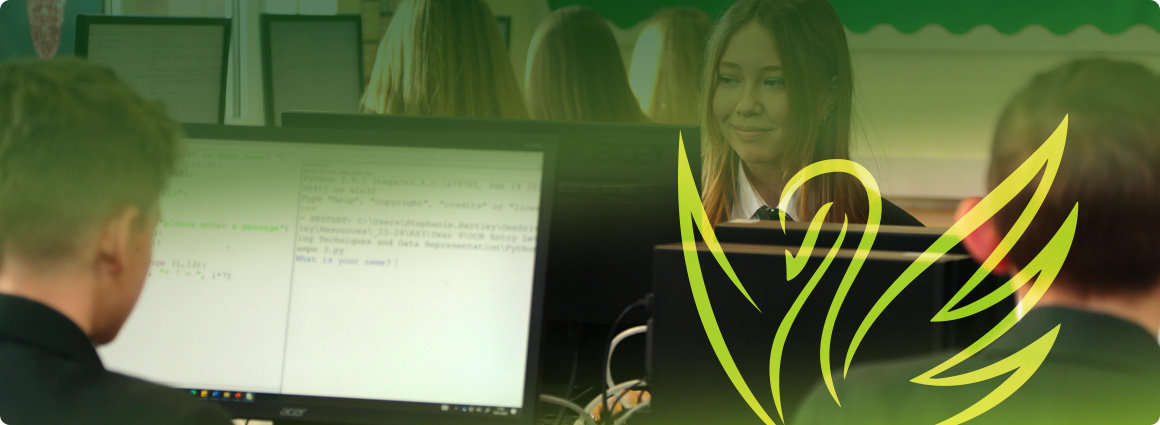
This is done by delivering an exciting programme of study at Key Stages 3 & 4. Our curriculum contextualises learning through the use of real-life situations and problem solving scenarios which includes:
- Programming using BBC Microbits and Python
- Data representation using Binary and Hexadecimal
- Understanding of the components of a computer
- Computer modelling and data analysis using spreadsheets
- E-safety and digital literacy
- Enterprise creating their own business
- Creating digital media products using Photopea
Key Stage 3 (Years 7, 8 and 9)
What will students study?
KS3 Learning Journey click here to view
In Key Stage 3, students enhance their skills in using computing for communication, data management, modelling, programming, and enterprise. They will become more independent in their technology use and improve their ability to assess when and how to utilise it to meet their current and future needs.
The Key Stage 3 Computing curriculum is taught over three years, with class tasks and assessments for each topic. Students will learn how computers function and recognise their impact on society. The teaching resources provided will help prepare students for a smooth transition to Key Stage 4, whether they choose to pursue GCSE Computing or the Creative iMedia vocational course at the end of Key Stage 3.
Madeley School is equipped with state-of-the-art computing and ICT resources. All computers are connected to a network with Internet access, allowing students to utilise a diverse range of high-quality, subject-specific software and online resources to enhance their learning. The software available to students includes Python, Micro:bit, the Adobe Suite/other specialised editing software, and Microsoft Office.
The Computing Department features two specialised computing suites. Each student has a unique network user identity that allows them to save their work on OneDrive. Additionally, students can access homework and classwork through OneDrive or Teams, as well as check their email from home via the school’s website.
How are students assessed?
Students are assessed through class tasks, homework and regular topic check assessments.
Key Stage 4 (Years 10 and 11)
KS4 Computer Science and Creative iMedia information page
Computer Science
Computer Science Learning journey click here to view
What course do students follow?
OCR GCSE Computer Science
Specification code: J277
What will students study?
The subject content for the GCSE will be as follows:
Component 01
1.1 Systems Architecture
1.1.1 Architecture of the CPU
1.1.2 CPU Performance
1.1.3 Embedded systems
1.2 Memory and storage
1.2.1 Primary storage (Memory)
1.2.2 Secondary storage
1.2.3 Units
1.2.4 Data storage
1.2.5 Compression
1.3 Computers networks, connections and protocols
1.3.1 Networks and topologies
1.3.2 Wired and wireless networks, protocols and layers
1.4 Network security
1.4.1 Threats to computer systems and networks
1.4.2 Identifying and preventing vulnerabilities
1.5 Systems software
1.5.1 Operating systems
1.5.2 Utility software
1.6 Ethical, legal, cultural and environmental impacts of digital technology
1.6.1 Ethical, legal, cultural and environmental impact
Component 02
2.1 Algorithms
2.1.1 Computational thinking
2.1.2 Designing, creating and refining algorithms
2.1.3 Searching and sorting algorithms
2.2 Programming fundamentals
2.2.1 Programming fundamentals
2.2.2 Data types
2.2.3 Additional programming techniques
2.3 Producing robust programs
2.3.1 Defensive design
2.3.2 Testing
2.4 Boolean logic
2.4.1 Boolean logic
2.5 Programming languages and Integrated Development Environments
2.5.1 Languages
2.5.2 The Integrated Development Environment (IDE)
Details of Examination
The students will sit two exams at the end of year 11 each will contribute 50% towards the GCSE.
Component 01: Computer systems
Introduces students to the central processing unit (CPU), computer memory and storage, data representation, wired and wireless networks, network topologies, system security and system software. It also looks at ethical, legal, cultural and environmental concerns associated with computer science.
Component 02: Computational thinking, algorithms and programming
Students apply knowledge and understanding gained in component 01. They develop skills and understanding in computational thinking: algorithms, programming techniques, producing robust programs, computational logic and translators.
Practical programming
Students are to be given the opportunity to undertake a programming task(s) during their course of study which allows them to develop their skills to design, write, test and refine programs using a high-level programming language. Students will be assessed on these skills during the written examinations, in particular component 02 (section B).
Where can I find more information?
More information about the course can be found using the link below.
https://www.ocr.org.uk/qualifications/gcse/computer-science-j277-from-2020/
Assessment Resources
Specimen paper questions can be found using the link below.
https://www.ocr.org.uk/qualifications/gcse/computer-science-j277-from-2020/assessment/
Careers information
Careers information can be found using the link below.
https://successatschool.org/advicedetails/877/what-is-computer-science-computing-jobs
https://successatschool.org/careerzonesummary/28/IT-The-Internet
https://targetcareers.co.uk/career-sectors/it-and-technology
Creative iMedia 2022 onwards
Creative iMedia Learning Journey - click here to view
What course do students follow?
Cambridge Nationals in Creative iMedia Level 1/2
Course code: J834
What will students study?
R093: Creative iMedia in the media industry
In this unit you will learn about the media industry, digital media products, how they are planned, and the media codes which are used to convey meaning, create impact and engage audiences.
Topics include:
· The media industry
· Factors influencing product design
· Pre-production planning
· Distribution considerations
R094: Visual identity and digital graphics
In this unit you will learn to how to develop visual identities for clients and use the concepts of graphic design to create original digital graphics to engage target audiences.
Topics include:
· Develop visual identity
· Plan digital graphics for products
· Create visual identity and digital graphic
R0**: Optional Unit
This unit will be picked on a year by year basis based on the skills and interests of the group. More information about these units can be found via the link below.
Details of Coursework
Units R094 (Visual Identity), and R0** (Optional unit) are practical controlled assessments for which you will produce portfolios of evidence. R094 is worth at 25% and the optional unit is worth 35% of the final grade.
Details of Examination
There is just one exam in this qualification for Unit R093 (Visual identity and digital graphics), the exam is 1 hour 30 minutes and is worth 40% of the overall mark. You will sit this examination at the end of Year 11.
Where can I find more information?
More information about the course can be found using the link below.
Careers information
Careers information can be found using the link below.
https://successatschool.org/careerzonesummary/5/Advertising-Marketing-Public-Relations
https://successatschool.org/careerzonesummary/25/Retail-Merchandising
https://successatschool.org/careerzonesummary/33/Publishing-Media
https://targetcareers.co.uk/career-sectors/media
https://nationalcareers.service.gov.uk/job-categories/creative-and-media